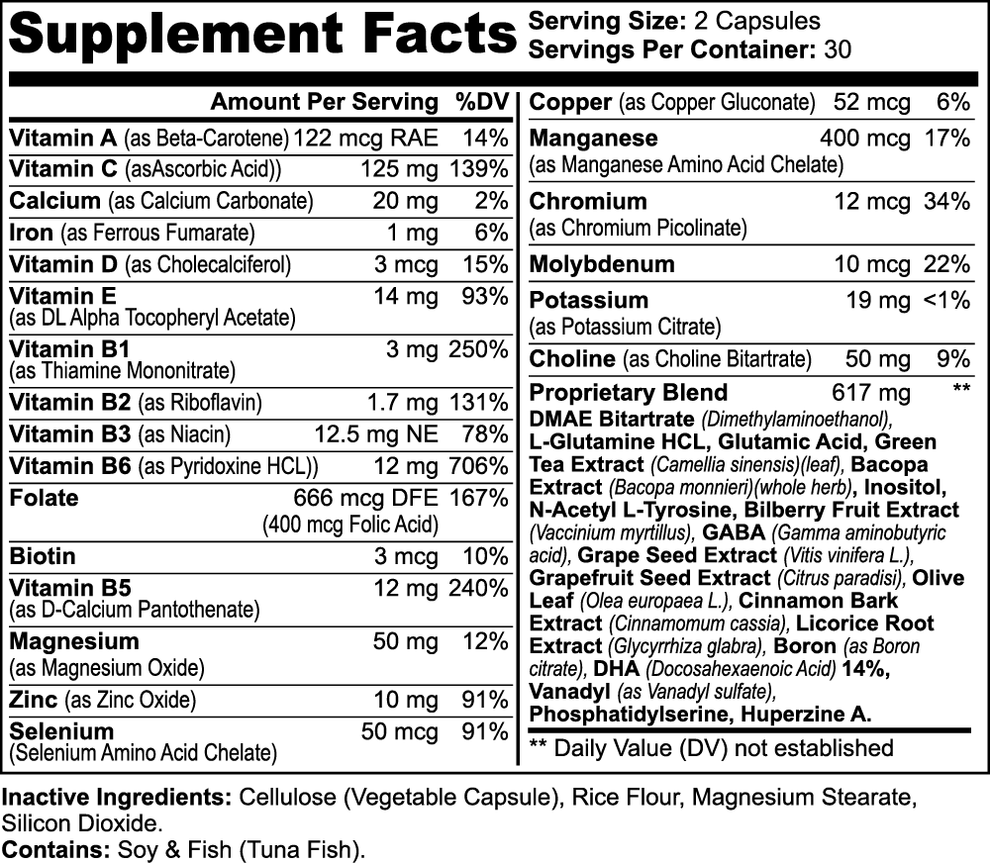Need Help? Please review our FAQs or contact us using the form below.
You asked, we answered
Frequently asked questions
How do I manage my subscription?
Log into your Customer Portal account.
Click on Edit Subscription for the subscription you want to cancel. This will take you to the page for that product.
Scroll down to Cancel Subscription and click the Cancel button. Select the reason for cancellation.
Confirm your choice by clicking on the Cancel Subscription button.
You can restart your cancelled subscription by clicking Reactivate under the Try Again section.
*If you have not signed up for an account with the Customer Portal, you will need to create your account first.
Customer Portal Signup
Customer Portal Login
How do I pause my subscription?
You can pause your subscription for one month.
Sign in to your Customer Portal account.
Under My Subscriptions, click on Edit Subscription for the product you need to delay.
Scroll down to Manage Delivery and click on Delay Delivery
Choose the new Billing Date from the calendar, delaying up to one month
Submit the new date and click Return to Dashboard
*If you have not signed up for an account with the Customer Portal, you will need to create your account first.
How do I edit my subscription?
You can update which products you are subscribed to as well as adjust the quantity and delivery frequency.
Sign in to your Customer Portal
Click on Edit Subscription next to the subscription you need to edit
To change the quantity, simply arrow up or down to adjust the number
You can Change Frequency from every 30 days to every 3 months if your current delivery schedule isn't just right. Simply scroll down and click on Reschedule All. Choose the frequency from the drop down menu and click Reschedule to submit your changes.
*If you have not signed up for an account with the Customer Portal, you will need to create your account first.
How do I update my shipping or billing address?
Sign in to your Customer Portal account.
Click on My Account
Click the Edit button in the Shipping Details section to update the address you would like your orders to be sent to.
Click the Edit button in the Billing Details section to update the address associated with your method of payment.
Enter the updated address information and Save
*If you have not signed up for an account with the Customer Portal, you will need to create your account first.
How do update my payment method?
Sign in to your Customer Portal account.
Click on My Account
Click Change/Update below Payment Method
Choose either Paypal or Credit/Debit Card
Enter the updated payment information and Save
*This will replace the information currently on file.
*If the credit card number does not match with the expiration date and CVV, the box surrounding the card number will be outlined in red.
*If you have not signed up for an account with the Customer Portal, you will need to create your account first.
What is Mind Well's return policy?
Products may be returned for a full refund within 60 days.
Your return must be unopened and in the same condition that you received it.
To start a return, please contact us using the form above or support@mindwellco.com
Do you ship overseas?
Currently, we ship to the USA, Canada & UK only.
How long will it take to receive my order?
Depending on your location, the order should take 3-7 business days to arrive. We’ll send your delivery details via an order confirmation email.
Orders to Canada need to pass customs and in some rare cases may take up to 14 days to arrive.
How do I contact you?
Email us directly:
We’re happy to help and answer your questions.
Stay focused. Team Mind Well Co.